ChatterBox allows several methods for connectivity. You can use just the LoRa mesh option (most common) or combine LoRa with the other options to create a more diverse cluster with wider connectivity options and unlimited distance capability.
| Connectivity Type | Description | Range |
|---|---|---|
 | LoRa meshing is the default connectivity option, and is currently always enabled on all devices. You can configure your cluster for the 915 mHz range or 868 mHz range, in accordance with local regulations. Beyond that, you are able to choose the exact center frequency of your cluster, which does not have to be 915.0 or 868.0. You are able to choose how many channels your cluster will utillize (1 to 64). Channels represent frequencies separated from your chosen center by steps of 0.1 mHz in either direction. Your cluster will hop seemingly randomly from channel to channel, in unison. Each device in your cluster is using the same channel hopping algorithm in combination with the cluster’s frequency configuration and a cluster-wide shared symmetric key. | This is highly dependent on your equipment and line of sight. Each hop may be able to span anywhere from within the confines of a shielded room, all the way to 10+ miles, depending on antennas, line-of-sight, RF interference, and many other factors. Of all completely grid-independent options, this offers the highest potential range, and is the default communication method of ChatterBox. |
 | MQTT allows you to connect any ChatterBox communicators or nodes to an internet-based MQTT service or to your own, which may be hosted on the internet or in your own private network, enabling you to bridge any distance with your cluster. You might use MQTT for bridging a single hop that’s too far for your equipment, in order to join segments of your cluster or to give a secluded communicator a way to talk with the main cluster (long distance traveling/etc). MQTT requires an 2.4GHz WiFi connection (use your phone as a WiFi hotspot, for instance). The WiFi/internet connection must allow access to port 1883 or 8883. | Unlimited, only dependent on your abillity to have an internet/WiFi connection. |
UDP Multicast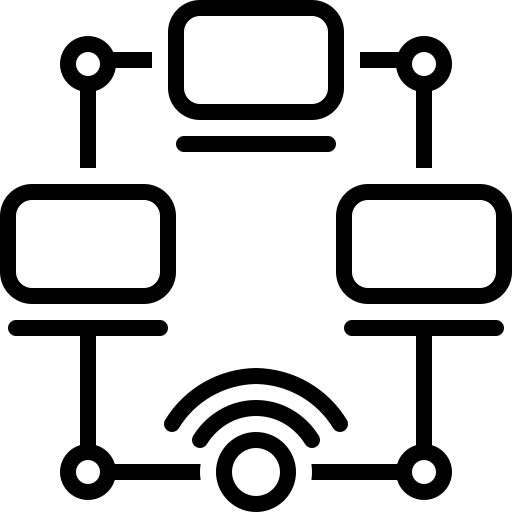 | Any devices in your cluster can be configured to use UDP multicast as a secondary (or preferred) channel. You provide a WiFi connection and a UDP multicast-capable IP/port, and any configured ChatterBoxes will begin to broadcast and listen on that UDP port, in addition to the cluster’s default LoRa channels. This option requires somewhat advanced networking knowledge. | Potentially unlimited distance. The distance capability of this method of communication depends on your network. This method doesn’t necessarily require internet, but it does require WiFi and knowledge of networking. |
