Please save yourself a lot of trouble and choose a known-compatible card!
If you stick with one of the cards on this list, it will probably work right out of the box with no formatting/partitioning needed.
- The combination of SD readers and ChatterBox firmware are very picky about SD cards.
- You cannot use an SD card greater than 32 GB
- Users have good results with these SD cards. Other cards may work, but SD cards are cheap, and your time is probably not. All stability/longevity testing for ChatterBox is done with these cards.
- If your device gets all the way through startup (past GPS) and gets stuck on Mounting/Decrypting SD, that indicates the card is not compatible, not properly partitioned, or has some other issue. This can happen even with known-good models, due to manufacturing variances.
- Make sure your device is charged, so there is plenty of current available to the SD card / reader on startup
- Try starting the device NOT plugged into a USB port. Computer USB ports can be under-powered and cause weird things to happen to power-constrained devices
- Some devices may be tricky to get the SD card fully inserted. If you don’t hear a click when you insert the SD card, it’s probably not inserted correctly
Formatting on Windows
I don’t use windows, so you may be aware of other methods that work. In the screenshot below, I used a free tool called Minitool Partition Wizard. The settings that worked for me are shown below. Make sure your partition size is < 32 GB, the partition label is “chat”, and you choose FAT32.
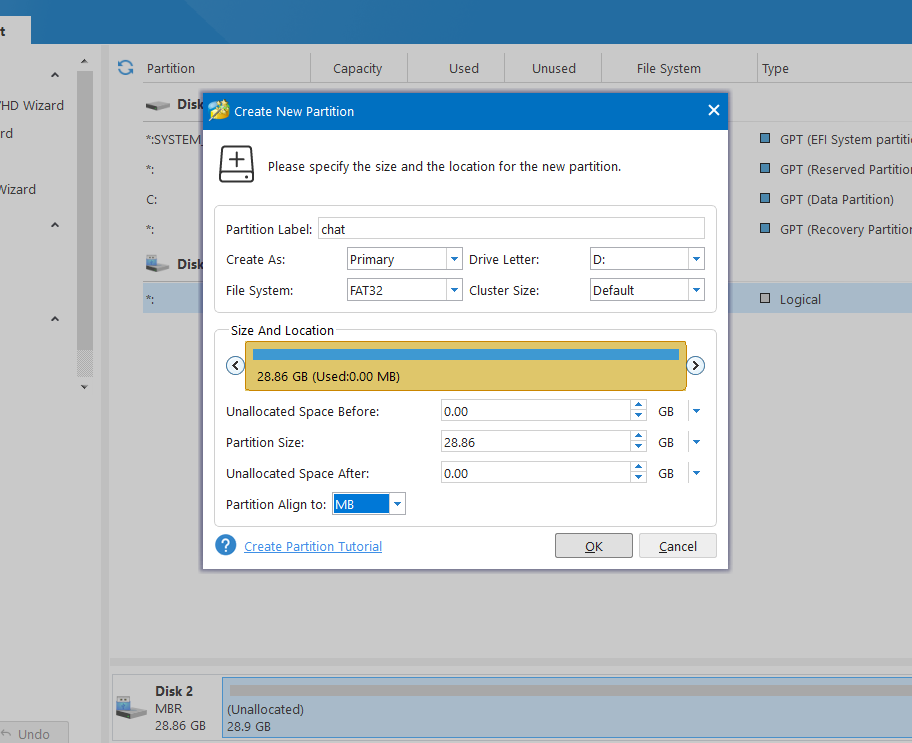
Formatting on Linux
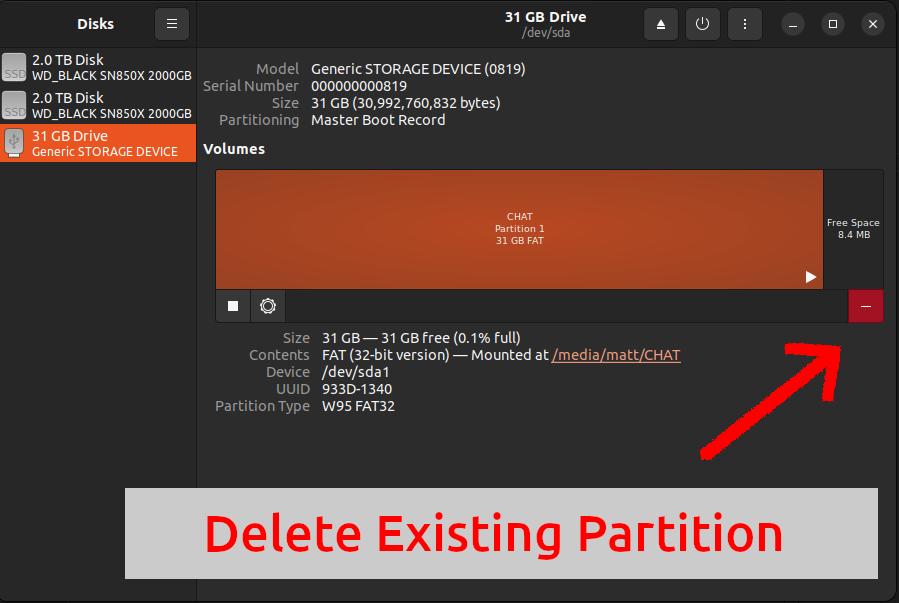 |
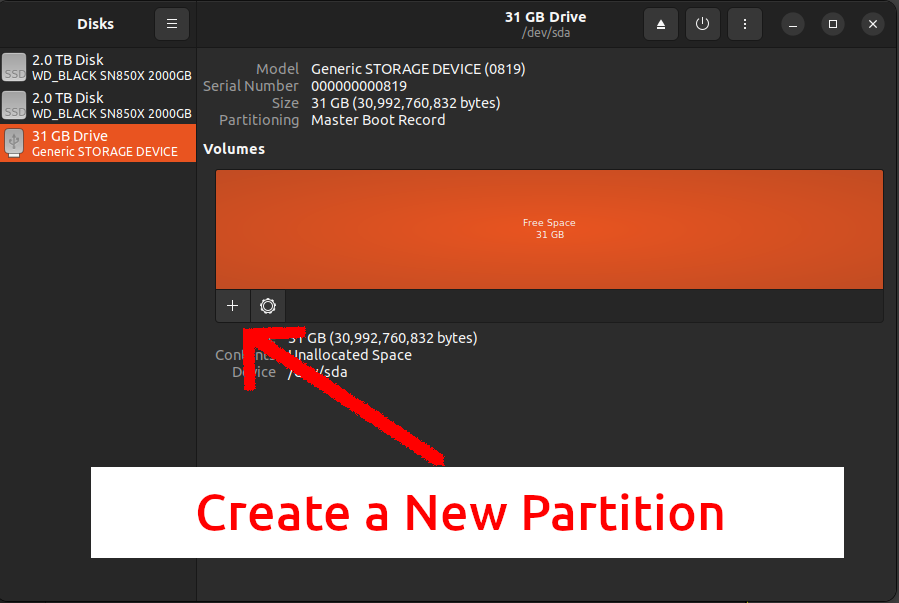 |
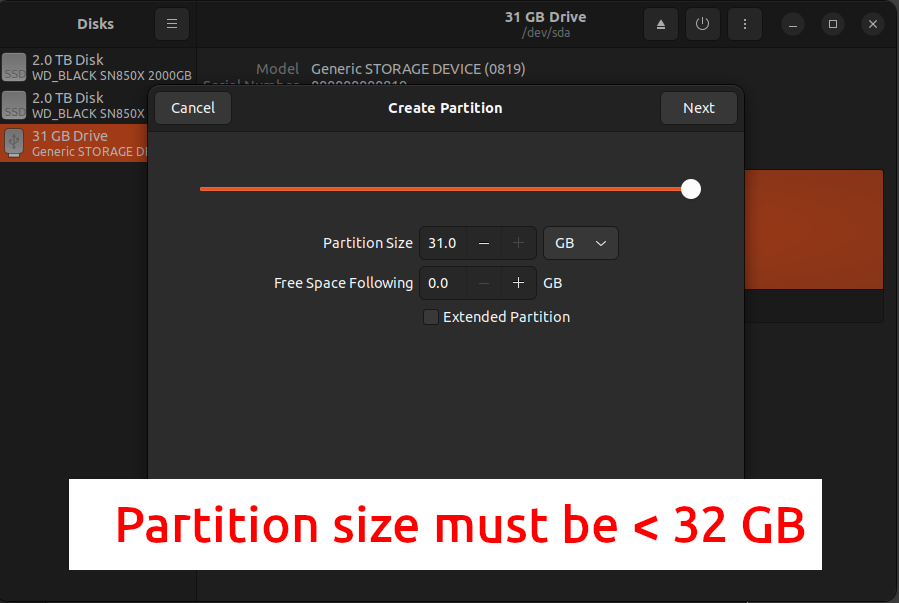 |
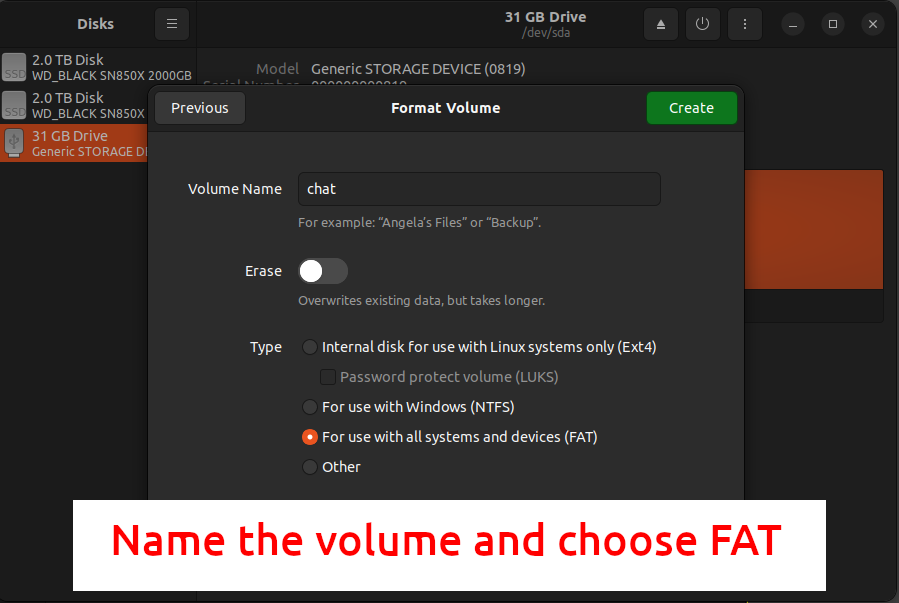 |
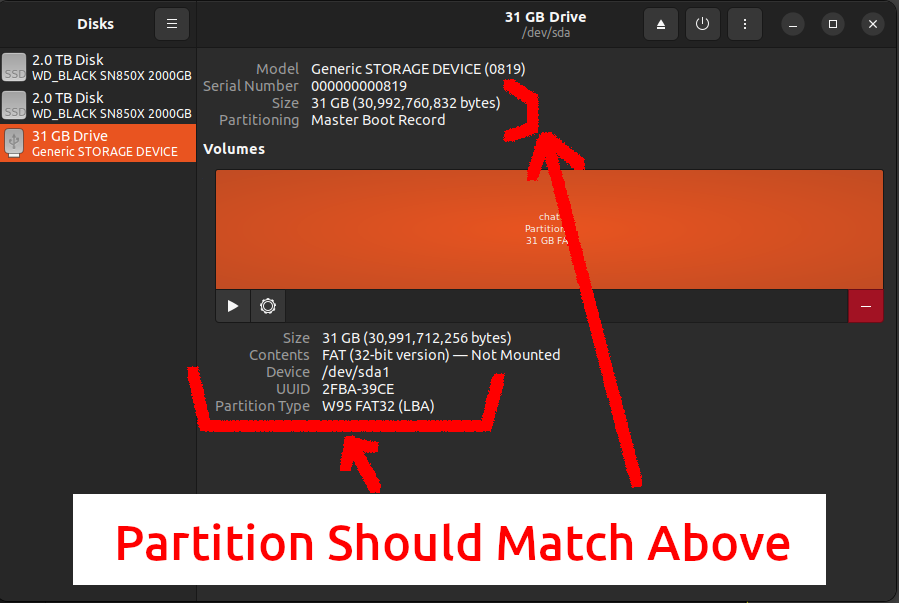 |
